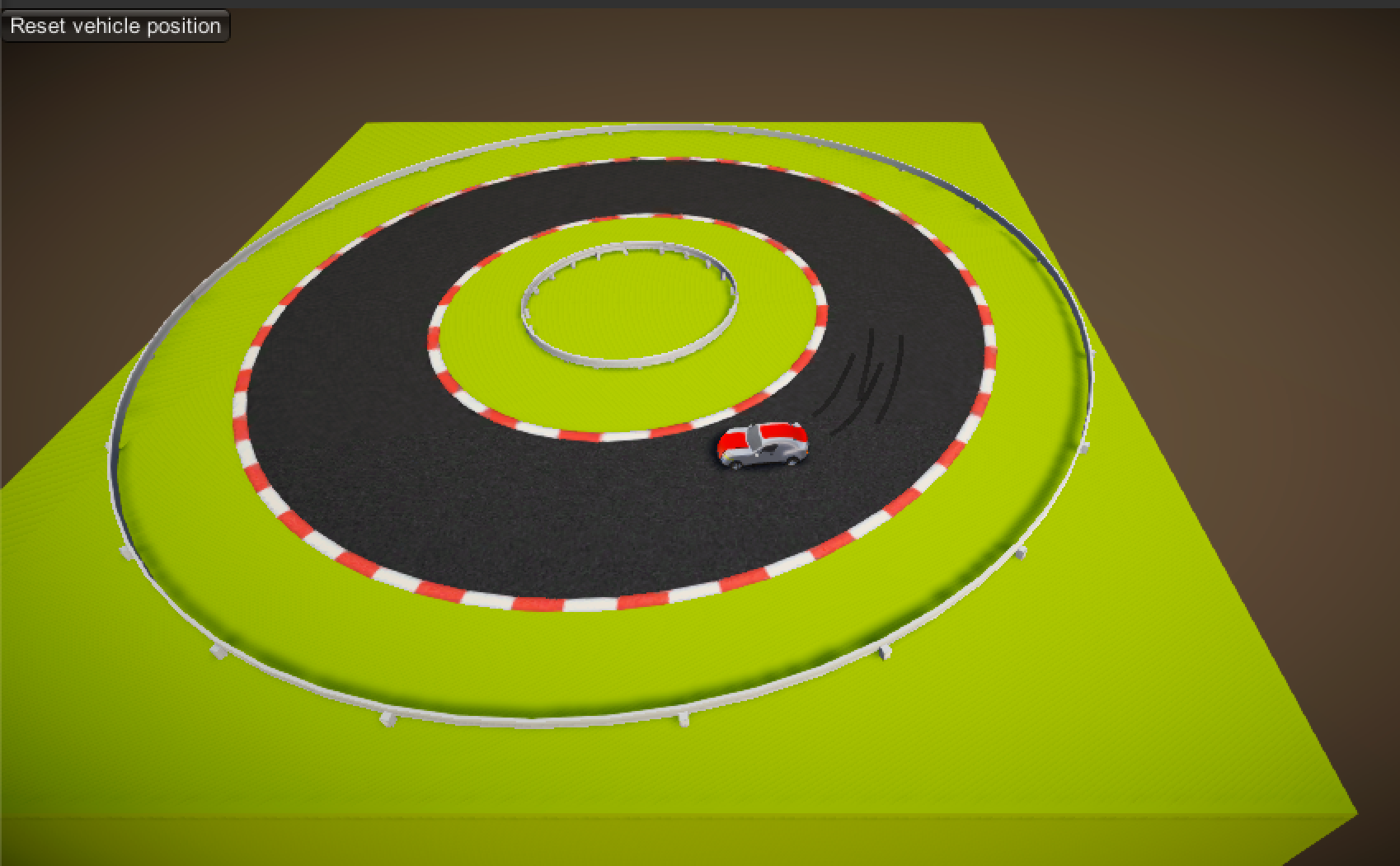Track Pieces for HighRoad Engine.
Track pieces
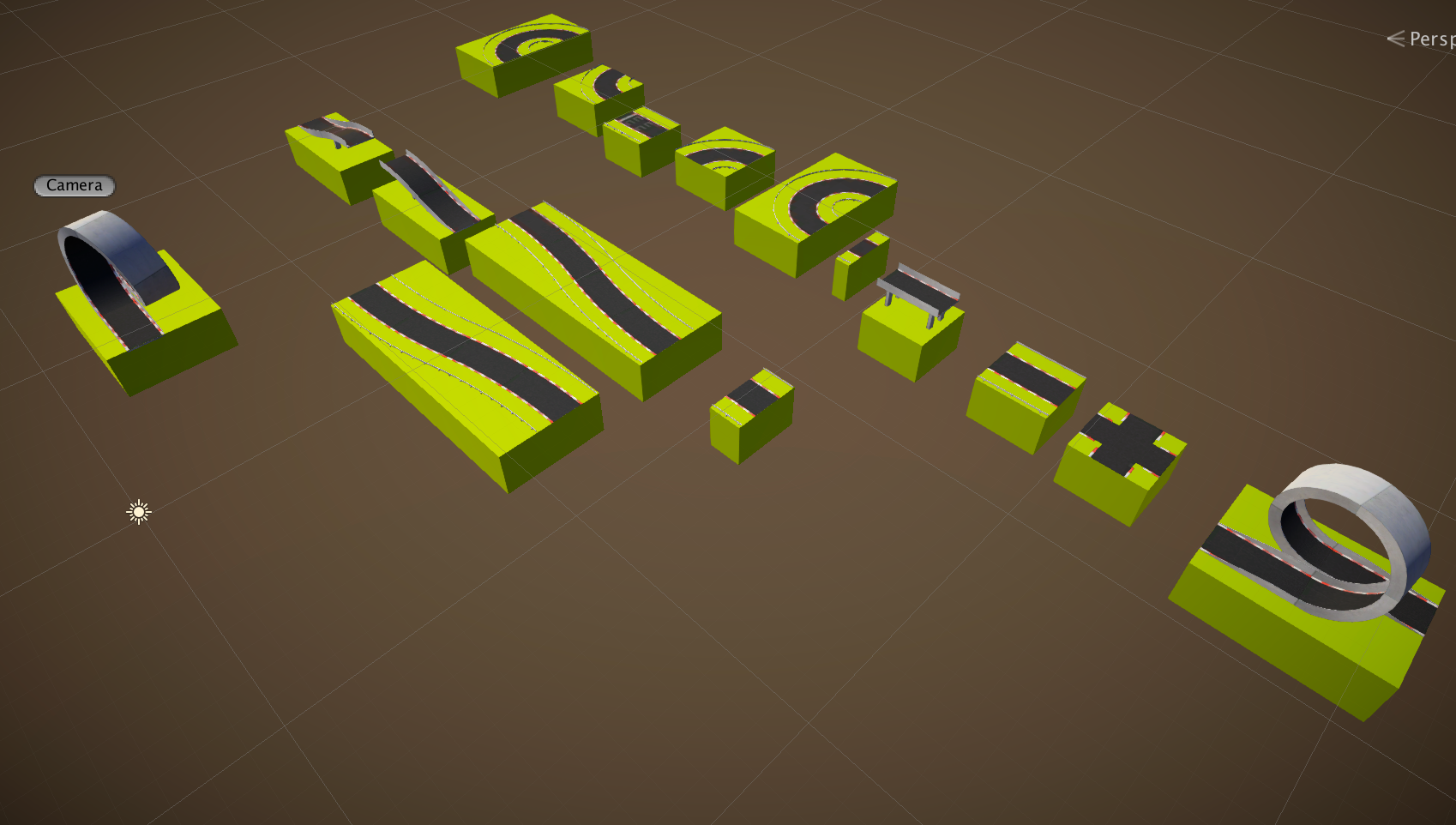
The Trackpieces demo scene contains all you need to assemble your own racetrack. All you have to do is create a new scene, import the Trackpieces scene into it, and start duplicating and moving them around. The easiest way to do so is to use Unity’s built-in Vertex Snapping. So basically all you have to do is press V, select any of the bottom angles of your block, and snap it to an existing part of your track.
From there you can also add a ground, landscape elements, and more (check out the MonacoTrack demo to see how it’s done).
Building a functioning minimal scene
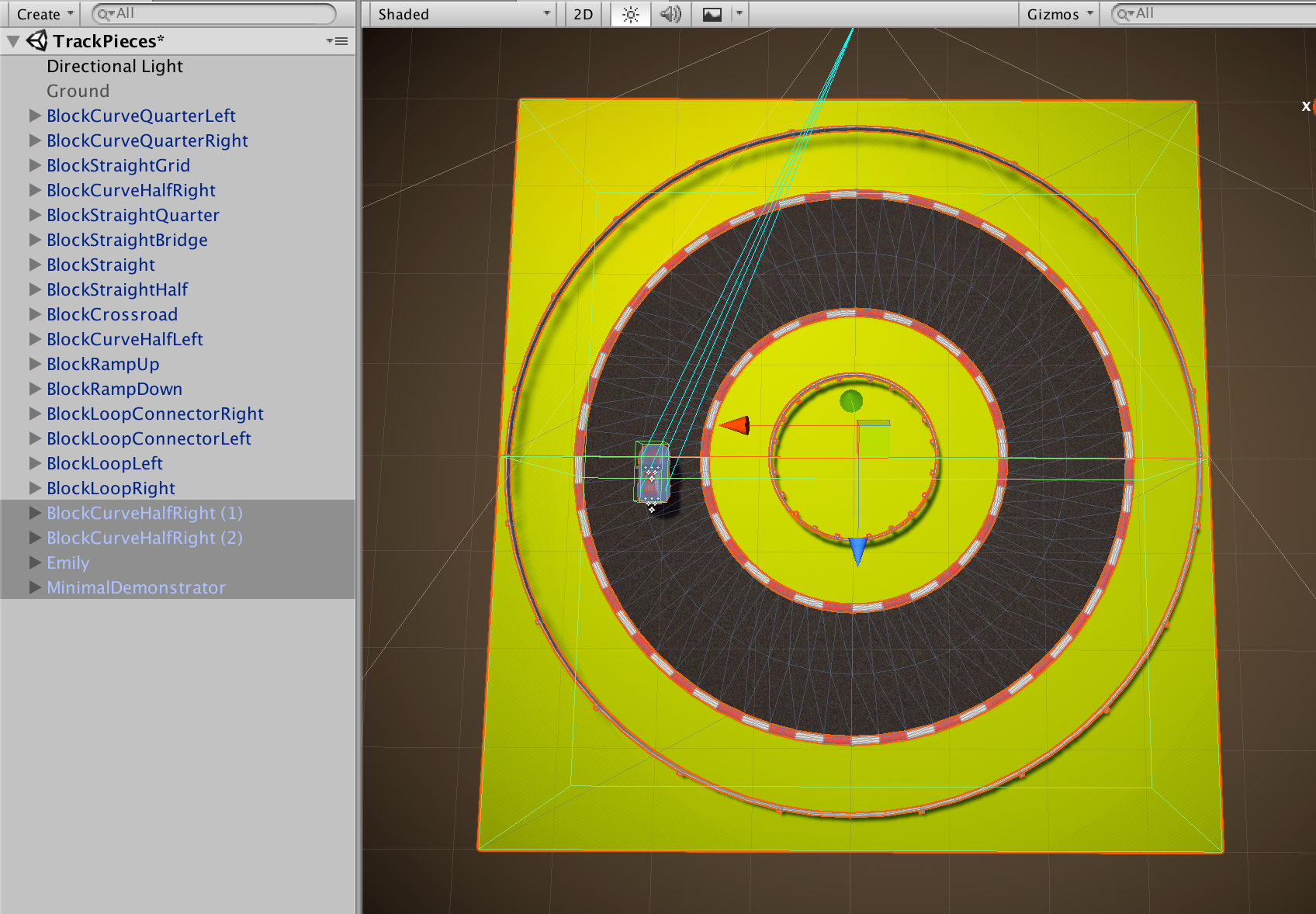
- Step 1 : Duplicate the BlockCurveHalfRight prefab twice, and position them in front of each other.
- Step 2 : Add the Emily prefab slightly above the road.
- Step 3 : Add the MinimalDemonstrator prefab into your scene. It contains a camera and all the managers required to start an Highroad scene (Input, Skidmarks, Gravity and Demonstrators managers).
- Step 4 : Start the scene.