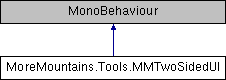This class lets you define an axis on which to flip a "two sided" UI element (made of two separate and usually aligned objects, effectively turning each side on/off everytime the container's scale goes above/below a certain threshold
More...
|
| enum | Axis { x
, y
, z
} |
| | the possible axis on which to flip the double object More...
|
| |
|
| GameObject | Front |
| | the object to consider as the "front" of the two sided element. Will be visible if the scale is above the threshold More...
|
| |
| GameObject | Back |
| | the object to consider as the "back" of the two sided element. Will be visible if the scale is below the threshold More...
|
| |
| Axis | FlipAxis |
| | the axis on which to flip this object More...
|
| |
| float | ScaleThreshold = 0f |
| | the scale threshold at which the flip should occur More...
|
| |
| UnityEvent | OnFlip |
| | an event to invoke on flip More...
|
| |
| bool | DebugMode |
| | whether or not we're in debug mode More...
|
| |
| float | ScaleValue |
| | the value to apply to the scale when in debug mode More...
|
| |
| bool | BackVisible = false |
| | whether or not our object is flipped right now More...
|
| |
|
| virtual void | Start () |
| | On Start we initialize our object More...
|
| |
| virtual void | Initialization () |
| | On init we grab our rect transform and initialize visibility More...
|
| |
| virtual void | Update () |
| | On Update we update visibility if needed More...
|
| |
| virtual void | IfEditor () |
| | If in editor, we initialize if needed, and apply the debug scale value if needed More...
|
| |
| virtual float | GetScaleValue () |
| | Returns the scale of the selected axis More...
|
| |
This class lets you define an axis on which to flip a "two sided" UI element (made of two separate and usually aligned objects, effectively turning each side on/off everytime the container's scale goes above/below a certain threshold
◆ Axis
the possible axis on which to flip the double object
◆ GetScaleValue()
| virtual float MoreMountains.Tools.MMTwoSidedUI.GetScaleValue |
( |
| ) |
|
|
protectedvirtual |
Returns the scale of the selected axis
- Returns
◆ IfEditor()
| virtual void MoreMountains.Tools.MMTwoSidedUI.IfEditor |
( |
| ) |
|
|
protectedvirtual |
If in editor, we initialize if needed, and apply the debug scale value if needed
◆ Initialization()
| virtual void MoreMountains.Tools.MMTwoSidedUI.Initialization |
( |
| ) |
|
|
protectedvirtual |
On init we grab our rect transform and initialize visibility
◆ Start()
| virtual void MoreMountains.Tools.MMTwoSidedUI.Start |
( |
| ) |
|
|
protectedvirtual |
On Start we initialize our object
◆ Update()
| virtual void MoreMountains.Tools.MMTwoSidedUI.Update |
( |
| ) |
|
|
protectedvirtual |
On Update we update visibility if needed
◆ _initialized
| bool MoreMountains.Tools.MMTwoSidedUI._initialized = false |
|
protected |
◆ _rectTransform
| RectTransform MoreMountains.Tools.MMTwoSidedUI._rectTransform |
|
protected |
◆ Back
| GameObject MoreMountains.Tools.MMTwoSidedUI.Back |
the object to consider as the "back" of the two sided element. Will be visible if the scale is below the threshold
◆ BackVisible
| bool MoreMountains.Tools.MMTwoSidedUI.BackVisible = false |
whether or not our object is flipped right now
◆ DebugMode
| bool MoreMountains.Tools.MMTwoSidedUI.DebugMode |
whether or not we're in debug mode
◆ FlipAxis
| Axis MoreMountains.Tools.MMTwoSidedUI.FlipAxis |
the axis on which to flip this object
◆ Front
| GameObject MoreMountains.Tools.MMTwoSidedUI.Front |
the object to consider as the "front" of the two sided element. Will be visible if the scale is above the threshold
◆ OnFlip
| UnityEvent MoreMountains.Tools.MMTwoSidedUI.OnFlip |
an event to invoke on flip
◆ ScaleThreshold
| float MoreMountains.Tools.MMTwoSidedUI.ScaleThreshold = 0f |
the scale threshold at which the flip should occur
◆ ScaleValue
| float MoreMountains.Tools.MMTwoSidedUI.ScaleValue |
the value to apply to the scale when in debug mode
The documentation for this class was generated from the following file:
- E:/Github/Store/HighroadEngine/Assets/HighroadEngine/MMTools/Tools/MMGUI/MMTwoSidedUI.cs