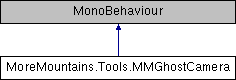Add this class to a camera and you'll be able to pilot it using the horizontal/vertical axis, and up/down controls set via its inspector. It's got an activation button, a run button, and an option to slow down time (this will require a MMTimeManager present in the scene)
More...
Add this class to a camera and you'll be able to pilot it using the horizontal/vertical axis, and up/down controls set via its inspector. It's got an activation button, a run button, and an option to slow down time (this will require a MMTimeManager present in the scene)
◆ GetInput()
| virtual void MoreMountains.Tools.MMGhostCamera.GetInput |
( |
| ) |
|
|
protectedvirtual |
Grabs and stores the various input values
◆ HandleMobileControls()
| virtual void MoreMountains.Tools.MMGhostCamera.HandleMobileControls |
( |
| ) |
|
|
protectedvirtual |
Turns controls to mobile if needed
◆ Move()
| virtual void MoreMountains.Tools.MMGhostCamera.Move |
( |
| ) |
|
|
protectedvirtual |
Modifies the camera's transform's position and rotation
◆ Rotate()
| virtual void MoreMountains.Tools.MMGhostCamera.Rotate |
( |
| ) |
|
|
protectedvirtual |
Computes the new rotation
◆ Start()
| virtual void MoreMountains.Tools.MMGhostCamera.Start |
( |
| ) |
|
|
protectedvirtual |
On start, activate our camera if needed
◆ ToggleFreeCamera()
| virtual void MoreMountains.Tools.MMGhostCamera.ToggleFreeCamera |
( |
| ) |
|
|
protectedvirtual |
Toggles the camera's active state
◆ ToggleSlowMotion()
| virtual void MoreMountains.Tools.MMGhostCamera.ToggleSlowMotion |
( |
| ) |
|
|
protectedvirtual |
Toggles the timescale modification
◆ Translate()
| virtual void MoreMountains.Tools.MMGhostCamera.Translate |
( |
| ) |
|
|
protectedvirtual |
Computes the new position
◆ Update()
| virtual void MoreMountains.Tools.MMGhostCamera.Update |
( |
| ) |
|
|
protectedvirtual |
On Update we grab our input and move accordingly
◆ _acceleration
| float MoreMountains.Tools.MMGhostCamera._acceleration |
|
protected |
◆ _currentInput
| Vector3 MoreMountains.Tools.MMGhostCamera._currentInput |
|
protected |
◆ _deceleration
| float MoreMountains.Tools.MMGhostCamera._deceleration |
|
protected |
◆ _lerpedInput
| Vector3 MoreMountains.Tools.MMGhostCamera._lerpedInput |
|
protected |
◆ _movementVector
| Vector3 MoreMountains.Tools.MMGhostCamera._movementVector = Vector3.zero |
|
protected |
◆ _newEulerAngles
| Vector3 MoreMountains.Tools.MMGhostCamera._newEulerAngles |
|
protected |
◆ _normalizedInput
| Vector3 MoreMountains.Tools.MMGhostCamera._normalizedInput |
|
protected |
◆ _speedMultiplier
| float MoreMountains.Tools.MMGhostCamera._speedMultiplier |
|
protected |
◆ Acceleration
| float MoreMountains.Tools.MMGhostCamera.Acceleration = 5f |
the movement's acceleration
◆ ActivateButton
| KeyCode MoreMountains.Tools.MMGhostCamera.ActivateButton = KeyCode.RightShift |
the button used to toggle the camera on/off
◆ Active
| bool MoreMountains.Tools.MMGhostCamera.Active = false |
whether this camera is active or not right now
◆ AutoActivation
| bool MoreMountains.Tools.MMGhostCamera.AutoActivation = true |
whether or not this camera should activate on start
◆ ControlsModeSwitch
| KeyCode MoreMountains.Tools.MMGhostCamera.ControlsModeSwitch = KeyCode.M |
the button to use to switch between mobile and desktop control mode
◆ Deceleration
| float MoreMountains.Tools.MMGhostCamera.Deceleration = 5f |
the movement's deceleration
◆ DownButton
| KeyCode MoreMountains.Tools.MMGhostCamera.DownButton = KeyCode.C |
the button to use to go down
◆ HorizontalAxisName
| string MoreMountains.Tools.MMGhostCamera.HorizontalAxisName = "Horizontal" |
the name of the InputManager's horizontal axis
◆ LeftStick
◆ LeftStickContainer
| GameObject MoreMountains.Tools.MMGhostCamera.LeftStickContainer |
◆ MobileStickSensitivity
| float MoreMountains.Tools.MMGhostCamera.MobileStickSensitivity = 2f |
the right stick sensitivity
◆ MouseSensitivity
| float MoreMountains.Tools.MMGhostCamera.MouseSensitivity = 0.02f |
◆ MovementEnabled
| bool MoreMountains.Tools.MMGhostCamera.MovementEnabled = true |
whether or not movement (up/down/left/right/forward/backward) is enabled
◆ MovementSpeed
| float MoreMountains.Tools.MMGhostCamera.MovementSpeed = 10f |
the camera's movement speed
◆ RightStick
◆ RightStickContainer
| GameObject MoreMountains.Tools.MMGhostCamera.RightStickContainer |
◆ RotationEnabled
| bool MoreMountains.Tools.MMGhostCamera.RotationEnabled = true |
◆ RotationSpeed
| float MoreMountains.Tools.MMGhostCamera.RotationSpeed = 40f |
the speed at which the camera rotates
◆ RunButton
| KeyCode MoreMountains.Tools.MMGhostCamera.RunButton = KeyCode.LeftShift |
the button used to run while it's pressed
◆ RunFactor
| float MoreMountains.Tools.MMGhostCamera.RunFactor = 4f |
the factor by which to multiply the speed when "running"
◆ TimeAltered
| bool MoreMountains.Tools.MMGhostCamera.TimeAltered = false |
whether time is being altered right now or not
◆ TimescaleModificationButton
| KeyCode MoreMountains.Tools.MMGhostCamera.TimescaleModificationButton = KeyCode.F |
the button used to modify the timescale
◆ TimescaleModifier
| float MoreMountains.Tools.MMGhostCamera.TimescaleModifier = 0.5f |
the amount to modify the timescale by when pressing the timescale button
◆ UpButton
| KeyCode MoreMountains.Tools.MMGhostCamera.UpButton = KeyCode.Space |
the button to use to go up
◆ UseMobileControls
| bool MoreMountains.Tools.MMGhostCamera.UseMobileControls |
◆ VerticalAxisName
| string MoreMountains.Tools.MMGhostCamera.VerticalAxisName = "Vertical" |
the name of the InputManager's vertical axis
The documentation for this class was generated from the following file:
- E:/Github/Store/HighroadEngine/Assets/HighroadEngine/MMTools/ToolsForMMFeedbacks/Tools/Camera/MMGhostCamera.cs