|
Highroad Engine v1.3
|
|
Highroad Engine v1.3
|
Add this class to an empty game object in your scene and it'll let you take screenshots (meant to be used in Editor) More...
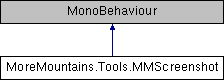
Public Types | |
| enum | Methods { ScreenCapture , RenderTexture } |
Public Attributes | |
| string | FolderName = "Screenshots" |
| the name of the folder (relative to the project's root) to save screenshots to More... | |
| Methods | Method = Methods.ScreenCapture |
| the selected method to take a screenshot with. More... | |
| KeyCode | ScreenshotShortcut = KeyCode.K |
| the shortcut to watch for to take screenshots More... | |
| int | GameViewSizeMultiplier = 3 |
| the size by which to multiply the game view when taking the screenshot More... | |
| Camera | TargetCamera |
| the camera to use to take the screenshot with More... | |
| int | ResolutionWidth |
| the width of the desired screenshot More... | |
| int | ResolutionHeight |
| the height of the desired screenshot More... | |
| bool | TakeScreenshotButton |
| a test button to take screenshots with More... | |
Protected Member Functions | |
| virtual void | LateUpdate () |
| At late update, we look for input More... | |
| virtual void | DetectInput () |
| If the user presses the screenshot button, we take one More... | |
| virtual void | TakeScreenshot () |
| Takes a screenshot using the specified method and outputs a console log More... | |
| virtual string | TakeScreenCaptureScreenshot () |
| Takes a screenshot using the ScreenCapture API and saves it to file More... | |
| virtual string | TakeRenderTextureScreenshot () |
| Takes a screenshot using a render texture and saves it to file More... | |
Add this class to an empty game object in your scene and it'll let you take screenshots (meant to be used in Editor)
|
protectedvirtual |
If the user presses the screenshot button, we take one
|
protectedvirtual |
At late update, we look for input
|
protectedvirtual |
Takes a screenshot using a render texture and saves it to file
|
protectedvirtual |
Takes a screenshot using the ScreenCapture API and saves it to file
|
protectedvirtual |
Takes a screenshot using the specified method and outputs a console log
| string MoreMountains.Tools.MMScreenshot.FolderName = "Screenshots" |
the name of the folder (relative to the project's root) to save screenshots to
| int MoreMountains.Tools.MMScreenshot.GameViewSizeMultiplier = 3 |
the size by which to multiply the game view when taking the screenshot
| Methods MoreMountains.Tools.MMScreenshot.Method = Methods.ScreenCapture |
the selected method to take a screenshot with.
| int MoreMountains.Tools.MMScreenshot.ResolutionHeight |
the height of the desired screenshot
| int MoreMountains.Tools.MMScreenshot.ResolutionWidth |
the width of the desired screenshot
| KeyCode MoreMountains.Tools.MMScreenshot.ScreenshotShortcut = KeyCode.K |
the shortcut to watch for to take screenshots
| bool MoreMountains.Tools.MMScreenshot.TakeScreenshotButton |
a test button to take screenshots with
| Camera MoreMountains.Tools.MMScreenshot.TargetCamera |
the camera to use to take the screenshot with