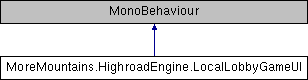This class manages game scene choice and game state in the local lobby scene.
More...
This class manages game scene choice and game state in the local lobby scene.
◆ InitManagers()
| virtual void MoreMountains.HighroadEngine.LocalLobbyGameUI.InitManagers |
( |
| ) |
|
|
protectedvirtual |
◆ InitStartState()
| virtual void MoreMountains.HighroadEngine.LocalLobbyGameUI.InitStartState |
( |
| ) |
|
|
protectedvirtual |
Initializes the start state.
◆ InitUI()
| virtual void MoreMountains.HighroadEngine.LocalLobbyGameUI.InitUI |
( |
| ) |
|
|
protectedvirtual |
Initializes links to UI elements.
◆ OnLeft()
| virtual void MoreMountains.HighroadEngine.LocalLobbyGameUI.OnLeft |
( |
| ) |
|
|
virtual |
◆ OnRight()
| virtual void MoreMountains.HighroadEngine.LocalLobbyGameUI.OnRight |
( |
| ) |
|
|
virtual |
◆ OnStartGame()
| void MoreMountains.HighroadEngine.LocalLobbyGameUI.OnStartGame |
( |
| ) |
|
Describes what happens when the game starts
◆ ShowSelectedScene()
| virtual void MoreMountains.HighroadEngine.LocalLobbyGameUI.ShowSelectedScene |
( |
| ) |
|
|
protectedvirtual |
Shows the selected scene.
◆ Start()
| virtual void MoreMountains.HighroadEngine.LocalLobbyGameUI.Start |
( |
| ) |
|
|
protectedvirtual |
◆ Update()
| virtual void MoreMountains.HighroadEngine.LocalLobbyGameUI.Update |
( |
| ) |
|
|
protectedvirtual |
At Update, we check if all players are ready
◆ _currentSceneSelected
| int MoreMountains.HighroadEngine.LocalLobbyGameUI._currentSceneSelected |
|
protected |
◆ _localLobbyManager
◆ BackButton
| Button MoreMountains.HighroadEngine.LocalLobbyGameUI.BackButton |
◆ LeftButton
| Button MoreMountains.HighroadEngine.LocalLobbyGameUI.LeftButton |
the "select previous scene" button
◆ RightButton
| Button MoreMountains.HighroadEngine.LocalLobbyGameUI.RightButton |
the "select next scene" button
◆ SceneImage
| Image MoreMountains.HighroadEngine.LocalLobbyGameUI.SceneImage |
the image object used to display a picture of the target scene
◆ SceneName
| Text MoreMountains.HighroadEngine.LocalLobbyGameUI.SceneName |
the text object used to display the scene name
◆ SceneSelectZone
| RectTransform MoreMountains.HighroadEngine.LocalLobbyGameUI.SceneSelectZone |
◆ StartGameButton
| Button MoreMountains.HighroadEngine.LocalLobbyGameUI.StartGameButton |
◆ WaitPlayersText
| Text MoreMountains.HighroadEngine.LocalLobbyGameUI.WaitPlayersText |
the text object used to display the waiting text
The documentation for this class was generated from the following file:
- E:/Github/Store/HighroadEngine/Assets/HighroadEngine/Common/Scripts/Lobby/Local/LocalLobbyGameUI.cs